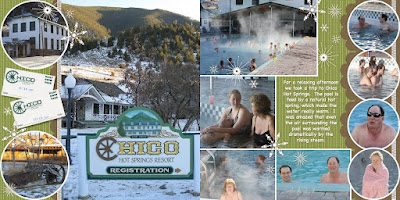Here is a layout that I've finished for our visit to the Lincoln Memorial:
Here are some of the fun things that I did with this page:
Once again I used the Night and Day DSP with the opacity set low so that a background color could be seen through the design. I really love the antique look that this technique gives. Also, you can use one layer of the DSP over multiple "color blocks" of scrapbook paper so that the design flows from one color to the next.
I added the long stamp from Vintage Vogue to the top of my big picture of the Lincoln Memorial in pacific point and also lowered the opacity on this. It gave the picture a softer edge, bringing in the antique theme.
The new dotted scalloped ribbon punch is also a lot of fun, so I added this to both pages to draw them together. I gave them a white shadow- perhaps not the color a real shadow would be, but it really made the outline pop.
Lastly, I have a confession to make. I love the corduroy buttons, but they don't make them in Pacific Point, and I really wanted to add a blue one to the flower in the upper right hand corner. So, I used an outside program (gasp!) to alter the color to a desired shade and then added the embellishment using the "Browse other..." button.
I'm so thankful that SU made it possible to use their downloads in other programs, making changes like this feasible. However, I personally only use other programs to touch-up my pictures and make small changes like this to embellishments. Everything else is SO much EASIER to do right in the My Digital Studio software!